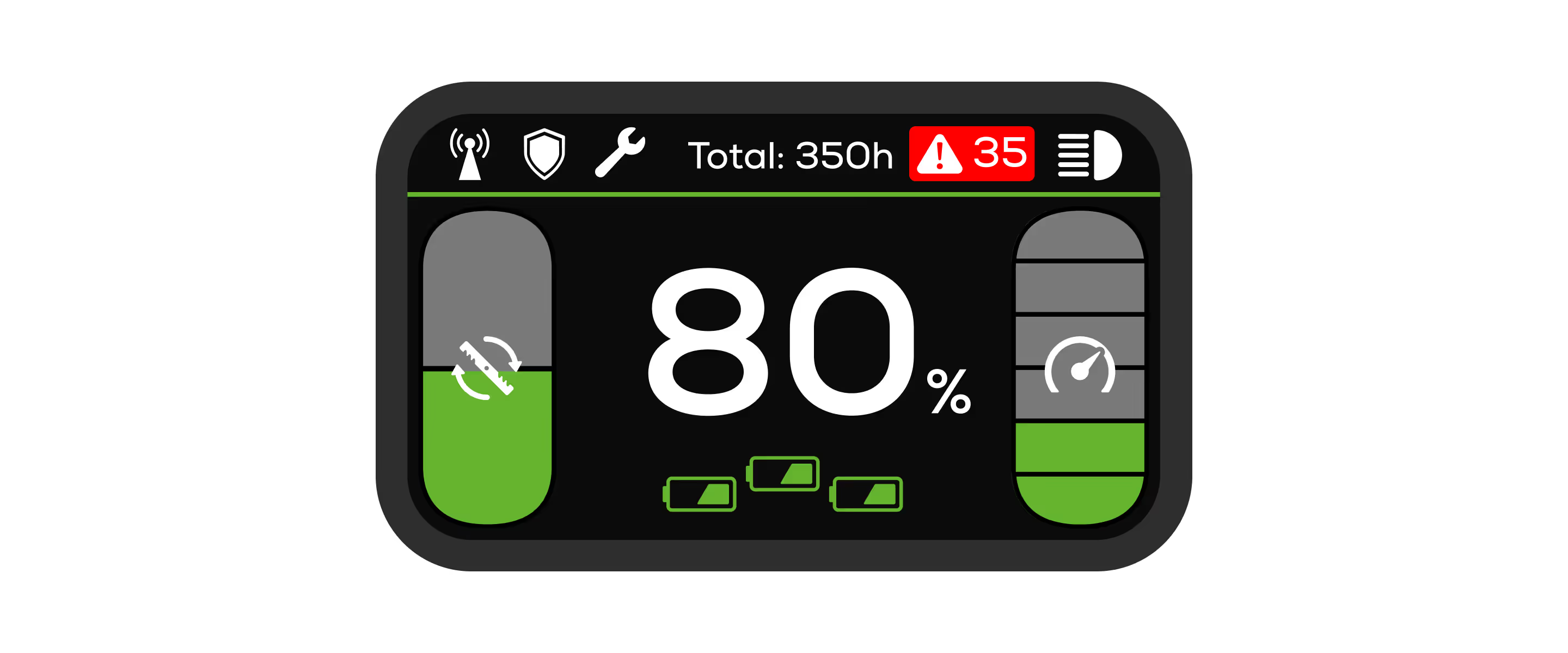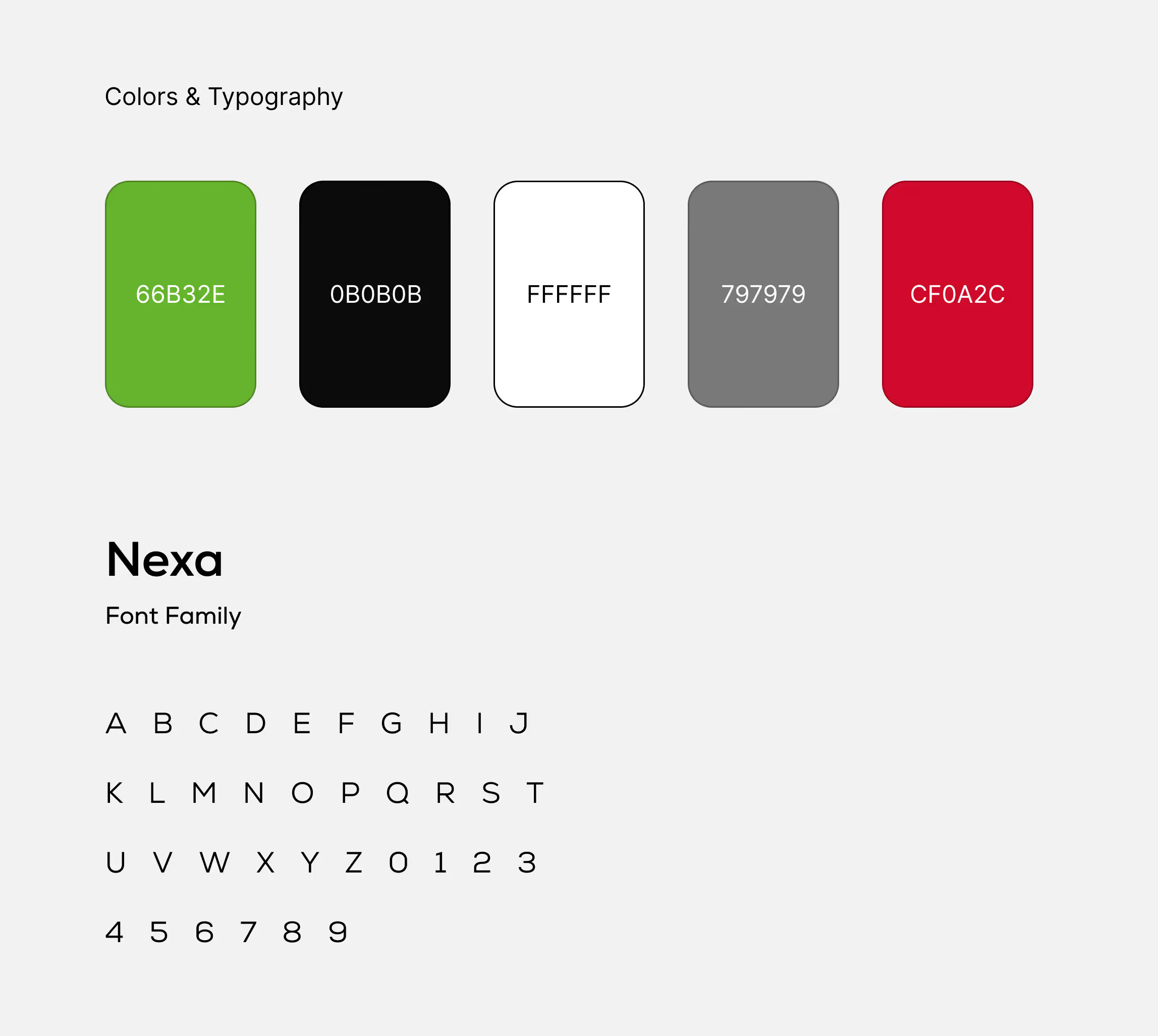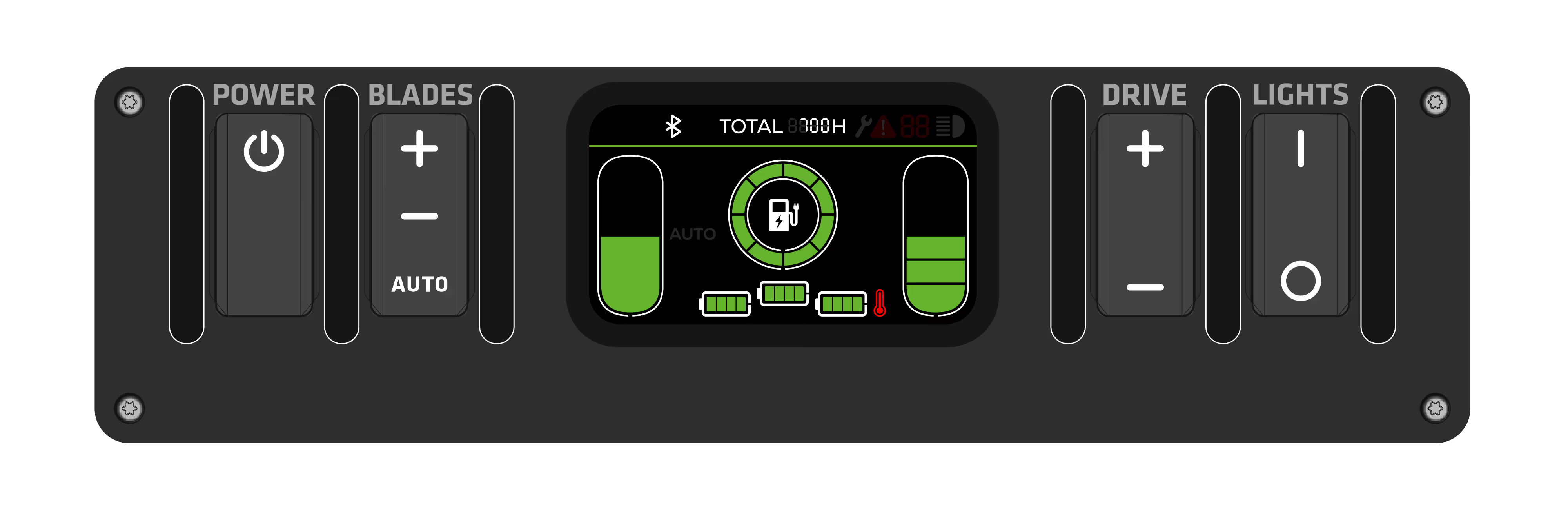Project goal
Design the GUI for Greenworks Commercial 22inch walk behind mowers, including all interface layouts and physical button logic.
Project context
- Second product in its category with a digital screen.
- Display controlled via physical buttons (not touch).
- Required to align visually with the existing 30inch walk behind mower
GUI from the 30-inch walk-behind mower that the UI was based onMy Approach
Step 1: Requirements Gathering
- Worked directly with product owners to document all required functions and expectations.
- Clarified technical constraints, button logic, and display specs.
Step 2: Concept Exploration
- Sketched and wireframed multiple GUI layouts to test different button flows and screen hierarchies.
- Presented concepts for feedback and aligned on direction quickly.
Step 3: UI Execution & Validation
- Created pixel perfect GUI based on brand colors, fonts, and icon styles.
- Collaborated with engineers to ensure interface worked with the physical button configuration.
- Iterated designs based on stakeholder and engineering feedback until design handover.
Real Constraints
- Brand Guidelines: Strict rules on color and typography.
- Hardware Limits: Final display was non-touch segmented LCD screen, button controlled.
- Legacy Consistency: GUI had to resemble the 33inch walk behind mower UI I had previously worked on.
Greenworks Commercial brand colors and typefaceKey Challenge
Shifting Display Technology
- The screen specs changed multiple times, including both sizes changes and display technology.
- This required complete UI overhauls mid project.
Evolution of screen sizes and technology throughout the project.Outcome
- GUI was considered successful internally:
- Easy to understand and follow.
- Matched all stakeholder requirements.
- No end user testing was conducted post launch, due to internal limitations.
Optimus 82V 22” Self-propelled Mower - pannel overview